Minecraft has entered The Copper Age with both Java Edition 1.21.9 and Bedrock Edition 1.21.111 updates, bringing groundbreaking innovations to the game. This comprehensive “Copper Age” themed update transforms copper into one of the game’s most versatile metals.
Contents
- Core Features of the Copper Age
- Copper Chest
- Copper Golem
- Copper Golem Statue Block
- Copper Equipment
- Armor Set
- Tools and Weapons
- Copper Decorations
- Lighting Blocks
- Building Blocks
- Shelf System
- Storage Mechanism
- Version Comparison: Java vs Bedrock
- Technical Differences
- FAQ – Frequently Asked Questions
- How do you create a Copper Golem and what does it do?
- What tier is copper equipment and why should I use it?
- How does the Copper Chest system work? What’s different from regular chests?
- What are the differences between Java and Bedrock editions for the Copper Age update?
- How does the Shelf system work with Redstone and what is it used for?
- Technical Updates
- Java Edition – New Commands
- Community Resources
- Download the Update
- Java Edition
- Bedrock Edition

Core Features of the Copper Age
Copper Chest

Copper Chests are a completely new storage solution added to the game:
- Oxidation mechanism: Oxidizes over time and can be waxed
- Crafting recipe: 1 Chest + 8 Copper Ingots
- Special function: Automatic item sorting system with Copper Golems
- Variants: Normal, exposed, weathered, oxidized
Copper Golem

One of the most exciting additions, Copper Golems bring a new dimension to player bases:
Creation:

- Place a carved pumpkin or jack o’lantern on top of a copper block
- The golem will automatically come to life
Features:
- Oxidizes over time and can be waxed
- When fully oxidized, transforms into a Copper Golem Statue
- Drops 1-3 copper ingots upon death
- Retains its name when turned into a statue if named with a name tag
- Iron Golems occasionally place decorative flowers on them
Item Sorting System:
| Feature | Details |
|---|---|
| Carrying capacity | Maximum 16 items (stacked) |
| Search area | Horizontal: 32 blocks, Vertical: 8 blocks |
| Visit limit | Up to 10 chests in sequence |
| Waiting time | 7 seconds if no matching chest found |
| Source chests | Copper Chests (all variants) |
| Target chests | Regular Chests and Trapped Chests |
Copper Golem Statue Block
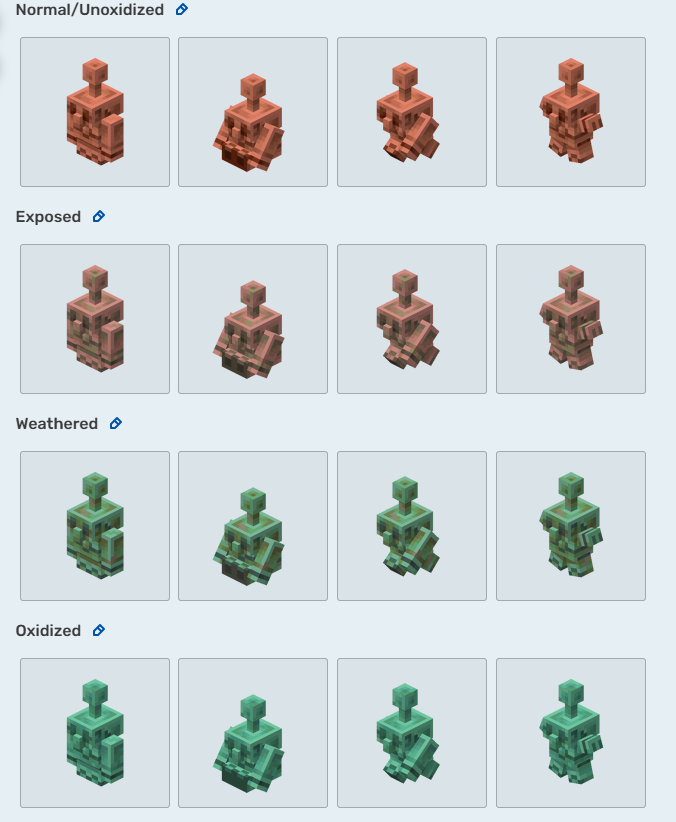
Pose variants:
- Standing
- Sitting
- Running
- Star
Technical features:
- Each pose emits a different redstone comparator signal
- Poses can be changed through interaction
- Turns back into a Copper Golem when interacted with using an axe (if not oxidized)
Copper Equipment
Armor Set
| Armor Type | Durability Comparison | Enchantability |
|---|---|---|
| Leather | Low | – |
| Copper | Higher than Leather and Gold | Slightly lower than Iron |
| Iron | Higher than Copper | Standard |
Set contents:
- Copper Helmet
- Copper Chestplate
- Copper Leggings
- Copper Boots
- New: Copper Horse Armor – Armor toughness: 4

Tools and Weapons
Tool set:
- Copper Axe
- Copper Hoe
- Copper Pickaxe
- Copper Shovel
- Copper Sword

Performance comparison:
| Feature | Stone | Copper | Iron | Diamond |
|---|---|---|---|---|
| Damage | Base | Same as Stone | Higher | Highest |
| Durability | Base | Higher than Stone | Higher than Copper | Highest |
| Speed | Base | Faster than Stone | Faster | Fastest |
| Enchantability | Low | Higher than Diamond, lower than Iron | Standard | High |
Special note: Copper equipment smelts into Copper Nuggets.
Copper Decorations
Lighting Blocks
Copper Torch

Green-colored light source
Crafting: Copper Nugget + Coal + Stick
Functionally identical to regular Torch
Copper Lantern
Crafted similarly to regular Lantern but uses Copper and Copper Torch
Appearance changes with oxidation
All oxidation stages available

Building Blocks
Copper Bars
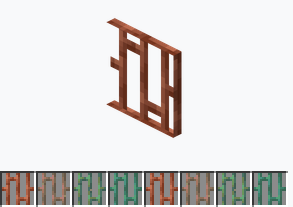
Functions like Iron Bars
Oxidizes over time
Copper Chain
Functions like Iron Chain (Chain renamed to Iron Chain)
Oxidizes over time
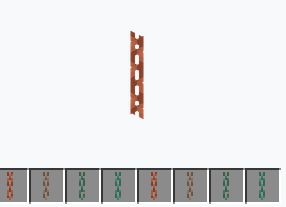
New: Lightning Rods Now Oxidize
- In Java Edition, Lightning Rods now oxidize like other copper blocks
Shelf System
12 different variants:
- Oak, Spruce, Birch, Jungle, Acacia, Dark Oak, Mangrove, Cherry, Pale Oak, Bamboo, Crimson, Warped
Crafting: 6 Stripped Log/Stem blocks → 6 Shelves

Storage Mechanism
| Feature | Normal Mode | Redstone Active |
|---|---|---|
| Capacity | 3 item stacks | 3 item stacks |
| Interaction | Single slot swap | Bulk swap |
| 1 Shelf | Manual slot swap | Rightmost 3 hotbar slots |
| 2 Shelves | – | Rightmost 6 hotbar slots |
| 3 Shelves | – | All hotbar slots (9 slots) |
Redstone Comparator Signal:
- Each slot corresponds to 1 bit
- Signal strength: Decimal value of 3-bit binary system
- Empty shelves [000] = Signal 0
- All slots filled [111] = Signal 7
Version Comparison: Java vs Bedrock
Technical Differences
| Feature | Java Edition 1.21.9 | Bedrock Edition 1.21.111 |
|---|---|---|
| Data Pack Version | 88.0 | – |
| Resource Pack Version | 69.0 | – |
| OpenGL Requirement | 3.3 (up from 3.2) | – |
| Performance Improvements | Entity render order optimized | Token budget: 190000 |
| Server Management API | ✅ Added (JSON-RPC WebSocket) | ❌ |
| Mannequin Entities | ✅ Added | ❌ |
| End Sky Flashes | ✅ Purple light flashes | ❌ |
| Chat Drafts | ✅ Auto-save | ❌ |
FAQ – Frequently Asked Questions
How do you create a Copper Golem and what does it do?
Creation: Place a carved pumpkin or jack o’lantern on top of a copper block. The golem will automatically come to life.
Functions:
Automatic item sorting: Takes items from Copper Chests and sorts them into regular chests by type
Decorative purpose: Oxidizes over time creating different copper tones
Statue transformation: When fully oxidized, freezes in one of 4 poses (standing, sitting, running, star)
Important note: If killed while holding an item, it drops that item. Iron Golems occasionally place flowers on them, which can be removed with Shears.
What tier is copper equipment and why should I use it?
Game progression order: Stone → Copper → Iron → Diamond → Netherite
Reasons to choose copper equipment:
Early game advantages:
More durable and faster than stone equipment
Easier to find (copper ore is abundant)
High enchantability (even higher than Diamond)
Armor properties:
Better protection than Leather and Gold
Slightly less durable than Iron
Full set available including horse armor
Recommendation: Copper equipment is ideal until you transition to iron. Makes a huge difference in cave exploration or surviving the first night.
How does the Copper Chest system work? What’s different from regular chests?
Key differences:
Storage: Both 27 slots
Oxidation: Regular ❌ / Copper ✅ (4 stages)
Golem compatibility: Regular = Target chest / Copper = Source chest
Appearance: Regular = Fixed / Copper = Changes over time
Usage strategy:
Input system: Drop your items into Copper Chests
Auto-sorting: Copper Golems take these items and place them into regular chests by type
Organization: Create separate regular chests for each item type (food, materials, tools, etc.)
Tip: If you don’t want Copper Chests to oxidize, wax them with honeycomb. Different oxidation levels provide aesthetic variety.
What are the differences between Java and Bedrock editions for the Copper Age update?
Common features (in both versions):
All copper equipment, chests, golems
Shelf system and all variants
Copper decoration blocks
Oxidation mechanics
Java Edition exclusive:
Mannequin entities: Create NPC-like characters with /summon
End sky flashes: Purple light flashes and sound effects in the End
Server Management API: Advanced server control via JSON-RPC
Advanced debug screen: Customizable debug options with F3 + F6
Chat drafts: Closed chats auto-save
Bedrock Edition exclusive:
Vibrant Visuals: Advanced graphics settings and effects
Editor v1.1.0: World editing tools (Flatten Tool, Line Tool, etc.)
Platform optimizations: Special improvements for Xbox, PlayStation, mobile devices
Dynamic power management: GPU power consumption optimization
Which version to choose?
Mods and customization: Java Edition
Console or mobile gaming: Bedrock Edition
Cross-platform: Bedrock Edition
How does the Shelf system work with Redstone and what is it used for?
Normal usage (no Redstone):
Place items in 3 slots
Click each slot to swap items with your hand
Displays items visually like item frames
Redstone usage:
Single shelf (Redstone active):
Clicking the shelf swaps its contents with the rightmost 3 hotbar slots
Provides quick item transfer
Two connected shelves:
Swaps with the rightmost 6 hotbar slots
Three connected shelves:
Swaps with all hotbar slots (9 slots)
Works regardless of which shelf you click
Redstone Comparator signal:[000] = Signal 0 (all slots empty)
[100] = Signal 1 (only 1st slot filled)
[010] = Signal 2 (only 2nd slot filled)
[001] = Signal 4 (only 3rd slot filled)
[111] = Signal 7 (all slots filled)
Usage examples:
Quick tool swap stations
Decorative item displays
Automatic storage systems
Sensors for redstone circuits
Crafting: 6 stripped logs (top and bottom rows) = 6 Shelves
Tip: Use redstone lamps or torches for automatic on/off systems for more efficient use.
Technical Updates
Java Edition – New Commands
/fetchprofile command:
/fetchprofile name <player_name>
/fetchprofile id <uuid>- Downloads player profiles from Minecraft servers
- Works asynchronously
- Options to create player heads, mannequins, or text components
Community Resources
- Minecraft Feedback Site – Share your suggestions
- Official Discord Server – Chat with the community
- Bug Tracker – Report bugs
- Crowdin Translation Project – Translate Minecraft (100+ language support)
- Data Pack Documentation – Create custom content
Download the Update
Java Edition
Open the Minecraft Launcher and select “Latest Release”. Server file: Minecraft Server JAR
Bedrock Edition
Auto-updates will be available through your platform store (Microsoft Store, PlayStation Store, Nintendo eShop, Google Play, App Store).
The Copper Age represents one of the most comprehensive content updates in Minecraft history, bringing tremendous variety to the game. From automatic item sorting systems to decorative statues, from new equipment sets to advanced technical features, many innovations await players. While both versions offer similar core features, Java Edition brings more technical depth and server management tools, while Bedrock Edition focuses on platform optimizations and visual improvements.









